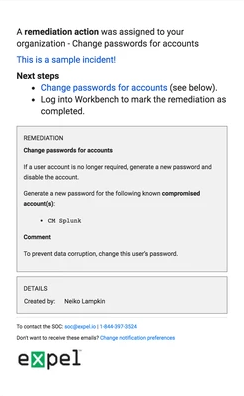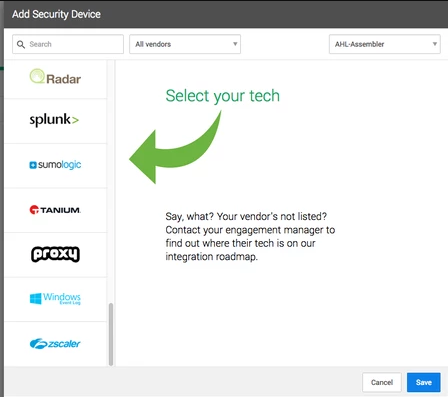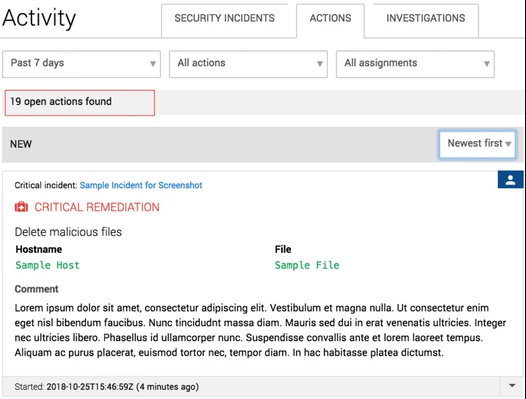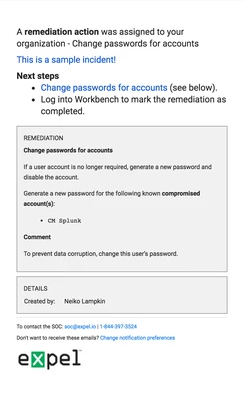We’ve got a few goodies for you this release. We’re continuing to make workflows easier so you can get back to what you love about security. Highlights for this release include easier device onboarding, count totals on the activity page and a new look for email notifications.
Highlights
Easier device onboarding
We’ve made onboarding even easier. If you have a new device you’d like us to monitor its easy peasy (lemon squeezy) to add. We’ve simplified the add device modal so it’s easier to filter and search. From the security device page, select Add Security Device. To search for the technology type in the name. To filter select what type of technology you’d like to add (SIEM, network, endpoint or cloud).
New count totals
We’re making it easier to keep track of the work going on in your environment. On the Activity page in Workbench we’ve added add a count (aka the total number of activities that have occurred) to each tab on the page. The count total will tell you how many security incidents we’ve identified, open actions, investigations (closed or open), and the number of investigations from a hunt. The total will update based on your filters.
Unveiling the new look of email notifications
We have given our email notifications a makeover. Over the past couple of weeks, we talked about new email preferences this week we’re showing off the new look. We’ve made the notifications easier to read. We’ll tell you what we’re notifying you about, next steps to take and explain any additional details. Bonus! We’ve added another notification option. You can now select to receive an email when an assembler connection is lost or regains connectivity.

Other fixes (and a few odds and ends)
- Toast notifications were overlapping existing notifications, we’ve fixed this. We also corrected a graphical error where toast messages would display the styling and background incorrectly while being dismissed.
- We fixed an issue that was causing popovers to stack.
- Permissions resorted! There was a bug that prevented customers from viewing and editing certain device credentials in Workbench, we’ve fixed this.
- We fixed an issue that caused notification settings to be preserved when users selected the “Cancel” option from the enrollment menu.
- Fixed an issue where Proxy Service Devices could not be added without the need for a secret token.
- The Google Authenticator QR code was not displaying correctly in certain web browsers; everything looks normal again.
- That wasn’t supposed to happen! We fixed an issue that caused breakage when performing search actions on certain filters.
- We’ve updated our timestamps to improve consistencies across Workbench.
- Fixed an issue that prevented proper column sorting when interacting with the Security Devices table.
- All is right with time. We updated an issue that prevented you from filtering “All” time range results in Data Viewer after defining a custom time range filter.
- Anchor links on the Situation Report dashboard now navigate to the correct location.
- We have made language improvements to the Add Security Device dropdown to help distinguish between direct and cloud integration devices.
- We fixed an issue that interrupted the data display on the Alert Analysis dashboard graphs.
- The Alert Grid was not allowing users to reassign multiple alerts when using “Select All” feature. Select away!