Current events · 2 MIN READ · SCOUT SCHOLES · OCT 14, 2025 · TAGS: Guidance
TL;DR
- October is Cybersecurity Awareness Month
- This year’s theme is “Stay Safe Online” with four key steps to staying safe at work and at home, any time you’re online
- We’ve even included some memes to really help the tips stick–you’re welcome!
It’s October, and unless you stumbled across this blog by sheer coincidence, you know it’s Cybersecurity Awareness Month. Each year the National Cybersecurity Alliance and Cybersecurity and Infrastructure Security Agency (CISA) promote awareness across our community to help everyone stay safe.
This year, the focus is staying safe online–and it doesn’t just apply to work. Their tips are great for friends and family, or even personal use to avoid scams and threats, whether you’re working or shopping online.
There are four key steps in their initiative:
- Use strong passwords and a password manager
- Turn on multi factor authentication (MFA) (anywhere and everywhere)
- Recognize and report scams
- Update your software
Let’s check out some tips and details for each one (and maybe even a fun meme if you keep reading). Keep in mind that these tips aren’t one-and-done solutions. Even if you follow these to a tee, there’s still way for attackers to get around them. Stay vigilant!
Strong passwords & password managers
This is one of the oldest tips in the book, and still, it comes up every year because people choose not to be smart with their passwords. Our pro tip? A good password management tool will generate secure, randomized passwords for you, so you don’t get stuck in the “I forgot” loop, and it conveniently stores them for you. Win win!
(And then this doesn’t become your reality.)
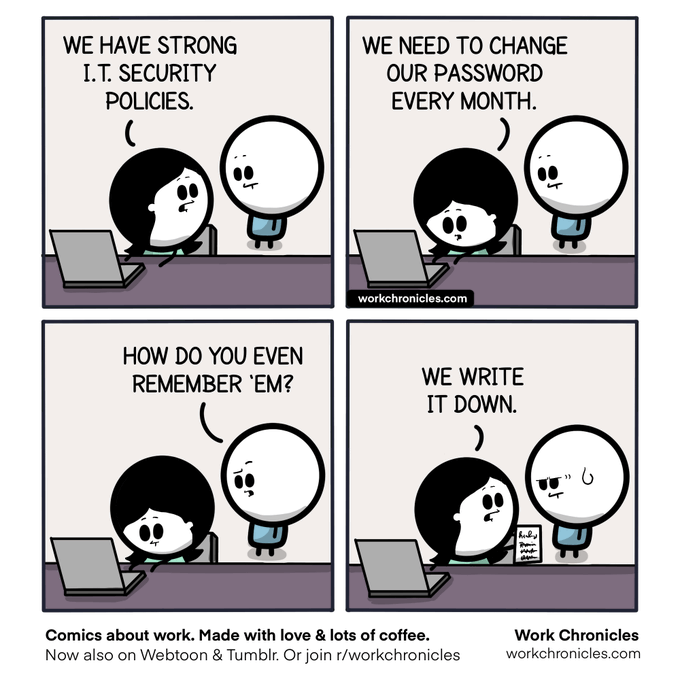
Turn on MFA
Is it really that much an inconvenience to pick up your phone to securely log in, when it’s likely already in your hand or within three inches of it? Didn’t think so. There’s usually a few options on how to authenticate–whether you have a preferred app, connected phone number, or even a FIDO key, adding in that extra step can save you huge headaches (and even dollars) in the future.

Recognize and report scams
Everyone knows how to spot scams (if you’ve been doing your security training). But some of them are more savvy than others, and everyone isn’t always on their A-game. So if you see something, don’t just ignore it–report it. It’s possible that others didn’t notice, or that it can spread. Giving your IT team all the information you have can make their jobs that much easier. And cybersecurity is a team sport–don’t forget!
(And because this isn’t a sound strategy.)
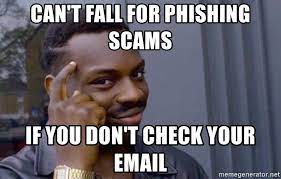
Update your software
There’s a reason Microsoft publishes Patch Tuesday on a monthly basis. Software updates are an additional line of defense between you and bad actors, especially when there’s a known vulnerability making the headlines. But age doesn’t even matter here–attackers will go after any vulnerability they find successful, no matter how old it is. And plus, how embarrassing is it to get hacked from something you knew how to fix, and just…didn’t?
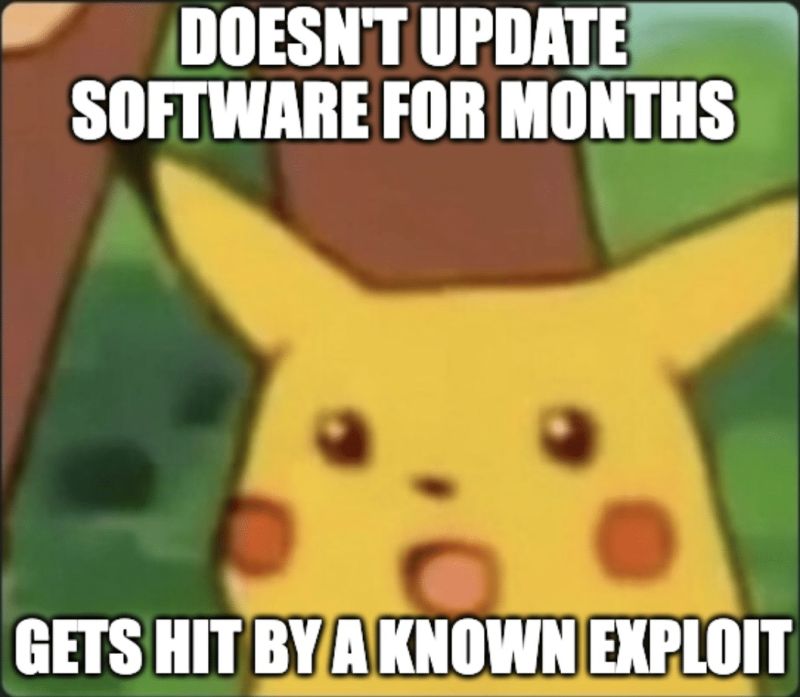
So whether you’re reading this in October for Cybersecurity Awareness Month or June, it’s always a good time to follow these tips to stay safe online, at work and at home.






