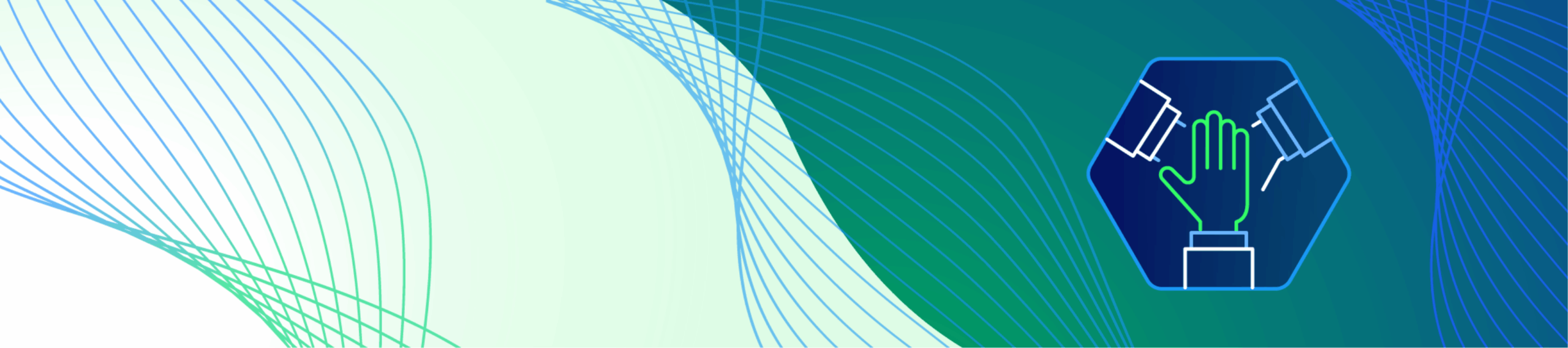Expel culture · 3 MIN READ · SCOUT SCHOLES · SEP 30, 2025 · TAGS: AI & automation
TL;DR
- Expel’s approach to AI is measured and thoughtful, but that doesn’t stop our Expletives from getting creative with our approved tools
- Check out this list of examples of how we use AI to assist with our day-to-day tasks at Expel, across all departments and roles
- Use this list to inspire your AI tool usage, and maybe even discover something new!
These days, you can’t blink without seeing AI somewhere. It’s on your phone, in your apps, in headlines, on the news, and in your house (hi, Alexa). At Expel, our approach to AI has been a bit more conservative than others–not because we don’t use it, but because we make a conscious effort to use it the right way–with intention, purpose, and caution.
Our internal use of AI tools has recently expanded, so we thought it would be interesting to ask our Expletives how they’re using AI tools like ChatGPT, Gemini, Claude, and more to assist in their day-to-day work.
Editor’s note: Assist is the operative word here. We don’t expect AI to fully do or replace anyone’s job, but we see them as great tools to increase productivity of the great humans we already employ. More on that here and here.
Here’s what they shared–hopefully, you can find some inspiration for your next AI task! (But please don’t use unapproved AI tools for work. We love our IT teams, and don’t want to make their lives harder.)
Brainstorming & ideation
- Playing devil’s advocate when brainstorming attacks, detections, and mitigation to double-check nothing was overlooked for a detection strategy
- Generate ideas for the architecture of a new tool or platform for detection methodologies (Gemini Deep Research was specifically recommended here)
- Brainstorming ideas about literally anything (from concepts to titles and everything in between)
- Asking ChatGPT to solve problems ranging from new dinner recipes to coming up with themes for creative projects, prompt engineering, or getting step-by-step walkthroughs for technical projects (as a non-engineer)
- Using Claude to sketch out concepts for videos or technical research for projects out of your area of expertise (before collaborating with a human expert)
Summarizing & distilling info
- Quickly summarizing anything and everything complex and distilling it into simple ideas (think frameworks like OSINT)
- Summarizing anything that’s too long to read all the way through–from reports to performance review assessments to transcripts
- Writing summaries for things like meeting notes, offsite notes, or survey feedback to share with a larger group
- Summarizing books, reports, or other texts cited in books that you haven’t read (Editor’s note: I never thought of this one. It’s genius.)
Workflow automation & technical tasks
- Using N8N workflows to generate dummy alert data to maintain security parameters
- Another N8N workflow idea: using it to speed up repeatable tasks, like reviewing SIEM rules or normalizing logs
- Building an internal chatbot for internal documentation integrated with Slack using a combination of N8N workflows, VertexAI, and Gemini
Research & learning
- Using Gemini Deep Research while building new integrations to get familiar with the tool and gather any relevant documentation on it
- Learning how to use new tools or features in the million tools we use to do our jobs on a daily basis (or how to do something more efficiently in a tool you don’t use often)
Review, critique & quality assurance
- Use it to critique the work and content written by prompting it as the audience the content is written for (for example, prompting it with, “Act like a security leader who gets 100 cold calls a day and is tired of being marketed at, and give me feedback on how I could make this more valuable to you”)
- Processing status reports to identify week-over-week changes and update tracking metrics, and it can also identify wins, blockers, and so on
- Quality checking work that requires specific criteria (goals, job descriptions, and so on)
Content creation & drafting
- Quick and dirty versions of diagrams you’re trying to create (without design tools) to present data or show relationships
- Building draft frameworks, especially for specific formats (press releases, social media posts, internal communications, etc.)
- Leaning on additional platforms that are role-specific (Veo3, Whisk, Eleven Labs, and Photoshop) to fix, modify, or generate assets
- Sorting the list of responses we got for this blog into related categories for easier skimming😎
Personal productivity & task management
- Training (and renaming) ChatGPT to work as a personal assistant to send reminders, plan schedules, and keep up with to-do lists on a daily basis
- Building productivity gems with Gemini